Table Of Contents:
Introduction
Did you know that 87% of consumers start their product searches online using eCommerce site search, yet many leave without finding what they need? While On-site search is used more frequently than the navigation menu (49%), filter feature (37%), and homepage recommendations (30%), with 78%, a significant percentage of shoppers abandon their sessions simply because they can’t locate the right products quickly enough.
Predictive search, also known as autocomplete or search suggest, is a feature in computing in which an application predicts and displays possible completions for a word or phrase as a user types into a text input field. This functionality aims to expedite the search process by offering real-time suggestions, allowing users to select their intended query without typing it in full.
Predictive search is a more innovative, faster alternative to traditional site search. Instead of requiring users to type entire queries and sift through irrelevant results, predictive search dynamically suggests products, categories, and relevant content as users type. It also corrects typos, understands intent, and highlights trending products, making the shopping experience seamless and frustration-free.
Why does this matter? Because a faster, smarter search experience leads to happier shoppers, better product discovery, and fewer bounces. When customers find what they need instantly, they’re more likely to stay, explore, and complete their purchases.
Key Takeaways:
- Enhanced User Experience: Predictive search offers instant, relevant suggestions as users type, reducing the effort required to find products and leading to a more seamless shopping experience.
- Increased Conversion Rates: Predictive search can significantly boost conversion rates by helping shoppers quickly locate desired products. Customers are more likely to complete purchases when they find what they’re looking for without hassle.
- Valuable Analytics for Merchandising: Predictive search tools provide insights into user behavior, such as popular search terms and zero-result queries, enabling businesses to optimize their product offerings and marketing strategies effectively.
Predictive Search vs. Traditional Search
Traditional Search
- What it does: Users type a full query (e.g., “black running shoes”) and click “search” to see results.
- Focus: Reactive – requires users to know exactly what they want and how to phrase it.
- Limitations: Prone to typos, vague queries, and “0 results” pages.
Predictive Search
- What it does: Suggests queries, products, or categories as users type (e.g., “bl” → “black sneakers,” “blue jeans”).
- Focus: Proactive – anticipates intent and guides users to relevant results.
- Advantages: Reduces friction, handles typos/synonyms, and surfaces hidden content.
How it Affects User Experience
| Aspect | Traditional Search | Predictive Search |
|---|---|---|
| Speed | Results load after the user submits the query. | Results update in real-time as users type. |
| Guidance | No assistance during query input. | Suggests popular queries, products, or filters. |
| Error Handling | Fails on typos (e.g., “runing shoes”). | Auto-corrects typos and matches synonyms. |
| Mobile Optimization | Often clunky on small screens. | Mobile-first design with thumb-friendly UI. |
Business Impact
| Metric | Traditional Search | Predictive Search |
|---|---|---|
| Bounce Rate | Higher (users leave if results are irrelevant). | Lower (users find answers faster). |
| Conversion Rate | Depends on the user’s search skills. | Higher (guided discovery reduces decision fatigue). |
| AOV (Average Order Value) | Limited by the user’s initial query. | Increased (suggests complementary/higher-value items). |
| Content Discoverability | Poor for long-tail or niche products. | Improved (surfaces hidden inventory). |
Why It Matters
Predictive search eliminates common search frustrations, helping shoppers find products faster and reducing the chances of them leaving your site. A seamless, intuitive search experience leads to better engagement, improved product discovery, and increased conversions.
How Predictive Search Features Improve Product Discovery
1. Instant Search Results (as You Type)
Shoppers receive results instantly while typing, eliminating the need to complete lengthy queries or navigate through multiple pages.
2. Autocomplete Suggestions
Predictive search offers smart autocomplete suggestions based on previous searches, popular queries, and trending products.
3. Popular & Trending Search Terms
Highlighting trending searches and best-selling products encourages users to explore items they may not have considered initially.
4. Product Previews in Search Dropdown
Instead of forcing users to navigate through multiple pages, predictive search provides product previews directly in the search dropdown.
5. Search Personalization (Based on Behavior)
Predictive search learns from user behavior, previous searches, and purchase history to deliver personalized results. By tailoring search suggestions to individual shoppers, businesses can create a more engaging and relevant shopping experience.
6. Spelling Correction & Synonym Matching
Predictive search automatically corrects typos and recognizes synonyms, ensuring users always receive relevant search results without frustration.
7. Category & Content Suggestions
Beyond product recommendations, predictive search can suggest relevant categories, blog posts, FAQs, or promotional content.
8. Search Filters (Directly in Search)
Predictive search allows shoppers to apply filters such as price, brand, color, or availability directly in the search dropdown.
9. Search Analytics & Merchandising Controls
For eCommerce site search store owners, predictive search provides analytics and merchandising tools to track search trends, identify popular products, and strategically promote specific items.
Supercharge Your Site Search & Product Discovery
Discover how our AI can transform your product discovery and boost conversions.
Schedule a DemoPredictive Search and Mobile Shopping
The Mobile Problem
Mobile shopping presents unique challenges due to small screens, cumbersome typing, and slow search experiences. Unlike desktop users, mobile shoppers often struggle with long search queries, making it harder to find relevant products quickly. As a result, a poor mobile search experience leads to high abandonment rates.
How Predictive Search Helps
- Autocomplete Reduces Typing: Mobile users benefit significantly from autocomplete, as it minimizes the need for extensive typing. By suggesting relevant queries early, shoppers can find what they need faster with fewer keystrokes.
- Visual Previews Make Decision-Making Faster: A predictive search displays product images, pricing, and key details directly in the search dropdown. This enables shoppers to browse and decide faster, reducing the need to click through multiple product pages.
- Filters in Search Save Extra Clicks: Navigating through multiple filter options on mobile can be frustrating. Embedded filters within the search dropdown allow users to narrow their choices without additional page loads instantly.
- Smart Typo Handling Prevents Frustration: Mobile keyboards are prone to typos, but predictive search automatically corrects misspelled words and offers synonym-based results. This ensures shoppers receive relevant results even if they mistype a product name.
- Personalized Search Boosts Engagement: Predictive search adapts to user behavior, suggesting previously viewed or related products. This keeps mobile shoppers engaged and encourages more browsing.
Predictive search optimizes the mobile shopping experience, significantly reducing friction, improving product discovery, and lowering bounce rates. A seamless search experience on mobile devices translates to higher conversions and increased customer satisfaction.
Real-Life Examples from Modern eCommerce Brands
LazyOne’s 35% Customer Retention Boost Through Personalized Merchandising
Lazy One’s online sales surged after implementing ConversionBox. Customers enjoyed a streamlined shopping experience, leading to increased product discovery, engagement, and ultimately, higher conversion rates. This resulted in significant revenue growth and enhanced long-term customer satisfaction.
- 35% Boost in Customer Retention
- 27% Increase in Conversion Rates
- 22% Growth in Average Order Value
The BioMed Guys: 30% Increase in Sales with Predictive Search & AI-Powered Discovery
Implementing ConversionBox transformed The BioMed Guys’ online store. Customers experienced significantly faster product discovery, increased engagement, and a surge in completed purchases. The platform’s intelligent search and filtering capabilities delivered a streamlined, professional shopping experience, driving substantial conversion growth.
- 30% Increase in Sales
- 2X Growth in Search Usage
- 40% Increase in Conversion Rate
- 25% Decrease in Search Abandonment
Eco Candle Co.: 40% More Product Views Through Enhanced Analytics
Eco Candle Co. ignited sales and customer loyalty by using ConversionBox’s real-time analytics to refine marketing and personalize the shopping experience. Deeper insights into customer behavior enabled targeted campaigns and a smoother user journey, directly translating to increased retention and revenue.
- 40% Increase in Product Views
- 30% Improvement in Data-Driven Marketing Decisions
- 25% Decrease in Bounce Rate
The SEO Benefits of Predictive Search: A Structured Overview
1. Predictive Search Enhances User Experience & Keyword Relevance
How It Works: Predictive search suggests queries as users type, leveraging popular or relevant keywords.
SEO Impact: It reduces bounce rates by helping users find content faster. It guides users toward targeted keywords, improving page relevance. Mobile-friendly design enhances mobile UX, a key ranking factor.
2. Internal Linking Boost Through Dynamic Navigation
How It Works: Predictive search surfaces relevant internal pages during user queries.
SEO Impact: Distributes “link equity” across the site, strengthening crawlability and authority. Directs users to deeper pages, increasing visibility for lesser-visited content.
Technical Note: Ensure dynamic links are crawlable (e.g., via static fallbacks or progressive enhancement).
3. Long-Tail Search Optimization via Targeted Suggestions
How It Works: Autocomplete prioritizes specific, low-competition phrases aligned with user intent.
SEO Impact: Captures long-tail traffic with higher conversion potential. Reveals content gaps through user query data, informing content strategy.
4. Higher Engagement Signals Improve Rankings
How It Works: Accurate predictions keep users engaged with relevant content.
SEO Impact: Increases time-on-site and pages-per-session metrics. Signals quality to search engines, indirectly boosting rankings.
5. Synergy & Strategic Insights
- Predictive search bridges user intent with content, creating a feedback loop for SEO improvements.
- Analyze predictive query data to refine keyword strategies and internal linking.
- Balance suggestions with content availability to avoid frustration.
By integrating predictive search, sites can achieve a holistic SEO uplift through improved UX, smarter linking, long-tail targeting, and stronger engagement metrics.
Uncover Hidden Gaps in Your Search and Product Filters
Get a free product discovery audit and find opportunities to improve conversions.
Talk to an ExpertHow to Add Predictive Search to Shopify, BigCommerce, or Magento
1. Platform-Specific Implementation
Core Requirements:
- Analytics Integration: Choose a solution that tracks search queries, click-through rates, and conversions.
- Merchandising Controls: Prioritize tools that let you boost/pin specific products, categories, or pages based on business goals (e.g., margins, inventory, promotions).
BigCommerce:
Use ConversionBox’s Predictive Search Shopify Integration to integrate with Shopify’s search API. It offers merchandising dashboards to prioritize products/pages. It syncs with Google Analytics or other analytics platforms. Enable mobile-responsive templates to ensure the search bar adapts to smaller screens.
Shopify:
Opt for ConversionBox BigCommerce Integration, to support BigCommerce’s GraphQL API for real-time product data. Include A/B testing for search suggestions. Provide heatmaps or session recordings to analyze user behavior. Ensure the search dropdown uses accelerated mobile pages (AMP)-like speed optimizations.
Magento:
Implement ConversionBox Magento Integration, as it allows rule-based merchandising (e.g., “show X category first when users type Y”). Tracks zero-result searches to identify content gaps. Uses Magento’s native analytics or third-party tools for reporting.
WooCommerce:
Employ a WooCommerce search plugin or custom development to enable real-time, predictive search functionality. Integrate a rules engine that allows administrators to define and manage merchandising rules based on search keywords.
2. Mobile Optimization Best Practices
Responsive Design: Ensures the search bar and dropdown scale for all screen sizes. Use large, thumb-friendly tap targets (min 48x48px for buttons).
Image Optimization: Compress images in suggestions (e.g., WebP format). Lazy-load non-critical visuals.
Touch Navigation: Test swipe-to-close functionality for the search overlay. Avoid hover-dependent interactions (mobile users tap, not hover).
3. Speed Testing & Optimization
Performance Benchmarks: Aim for less 200ms response time for search suggestions (use tools like Lighthouse or WebPageTest). Prioritize solutions with a global CDN to reduce latency.
Technical Fixes: Cache frequently searched queries to reduce server load. Limit suggestions to 5–7 items to minimize data transfer. Use lightweight JavaScript (avoid blocking render).
4. Analytics & Merchandising Setup
Key Metrics to Track: Top search terms (optimize content for high-volume queries). “No result” searches (create new pages/products to fill gaps). Click-through rate (CTR) on suggestions (refine rankings).
Merchandising Rules: Boost high-priority items (e.g., seasonal products, high-margin SKUs). Use synonyms to capture misspellings or regional terms (e.g., “sneakers” vs. “trainers”). Exclude out-of-stock items from suggestions.
5. Post-Launch Checklist
- Test on Real Devices: Ensure smooth performance on iOS/Android.
- Monitor Speed: Re-test monthly to avoid performance degradation.
- Iterate: Use analytics to refine suggestions and merchandising rules.
Why This Works for ConversionBox
- Competitive Edge: A focus on analytics and merchandising aligns with ROI-driven businesses.
- SEO & CRO Synergy: Fast, mobile-friendly search improves user experience (Core Web Vitals) while guiding users to high-value pages.
- Scalability: Solutions with CDNs and caching handle traffic spikes during promotions.
By prioritizing these elements, you can position your tool as a holistic alternative that balances technical performance with actionable business insights.
Why ConversionBox Stands Out: A Conversion-First Approach
ConversionBox offers a conversion-first predictive search solution designed to enhance eCommerce site search experiences.
While most search tools focus solely on autocomplete, ConversionBox prioritizes revenue growth by blending predictive search with merchandising, personalization, and speed. Here’s how it outperforms typical solutions:
| Feature | ConversionBox | Typical Search Apps |
|---|---|---|
| Instant Product Previews with Images & Price | ✅ | ✅ (but often slower) |
| Smart Typo Handling & Synonym Matching | ✅ | ✅ |
| Personalized Search Results | ✅ | ❌ |
| In-Search Merchandising (Highlight Specific Products) | ✅ | ❌ |
| Embedded Filters in Search Dropdown | ✅ | ❌ |
| Works Seamlessly on Mobile | ✅ | ❌ (Many lack mobile optimization) |
| Built-In Analytics & Search Insights | ✅ | ✅ |
| Pricing | Up to 70% cheaper than Klevu or Searchspring | High (premium players) |
Reducing Browse Abandonment with ConversionBox Predictive Search: Turn Lost Shoppers into Buyers
Browse abandonment occurs when shoppers get overwhelmed, distracted, or can’t find what they’re looking for quickly. Predictive search tackles this by acting as a 24/7 virtual sales assistant, guiding users to products they’ll love—even if they’re unsure how to articulate their needs. Here’s how ConversionBox turns this into a conversion superpower:
1. Eliminate Decision Paralysis with Smarter Suggestions
AI-Powered Personalization:
ConversionBox analyzes behavior (past searches, trending products, location) to prioritize results that match the shopper’s intent.
Predictive Search Example: A user typing “summer dress” sees lightweight fabrics first if they’re browsing from a hot climate.
Result: Shoppers spend less time scrolling and more time adding to cart.
Embedded Filters & Visual Previews:
Let users refine by price, size, or color directly in the search dropdown—no need to navigate to a clunky category page.
Predictive Search Example: “Black sneakers under $100” shows filtered, in-stock options instantly.
Result: Fewer dead-end searches = fewer exits.
2. Rescue “I Don’t Know What I Want” Shoppers
Trend-Driven Suggestions:
Surface trending products or seasonal collections in the search bar (e.g., “Most Popular Halloween Costumes”).
Predictive Search Example: A user typing “costume” sees “Trending: Squid Game Outfits” during October.
Result: Inspires impulse purchases from indecisive shoppers.
Smart Synonyms & Typo Handling:
Converts vague or misspelled queries into relevant results (e.g., “airmax” → “Nike Air Max”).
Predictive Search Example: “Bluetooh headphones” still shows wireless audio products.
Result: No more “0 results” pages that kill momentum.
3. Mobile-Optimized Speed: Capture On-the-Go Shoppers
Instant Loads on 3G/4G:
ConversionBox’s lightweight design delivers suggestions in less 200ms, even on slow connections.
Predictive Search Example: A commuter searching “work bag” sees polished, image-rich results before their train reaches the next stop.
Result: Mobile users stay engaged instead of bouncing to TikTok or Instagram
4. Merchandise the Search Experience
Highlight High-Value Products:
Pin bestsellers, high-margin items, or last-chance products directly in the dropdown.
Predictive Search Example: Typing “running shoes” surfaces a pinned “Staff Pick: $200 Carbon-Plated Racers” at the top.
Result: Steer shoppers toward premium purchases, boosting AOV.
Suppress Poor Performers:
Automatically hide out-of-stock or low-rated items from suggestions.
Predictive Search Example: “Bluetooth speaker” excludes a model with 2-star reviews.
Result: Fewer bad choices = fewer frustrated exits.
Why Stores Switch to ConversionBox
- All-in-One Tool: Combines search, merchandising, and analytics in a single dashboard.
- Adapts to Your Goals: Whether boosting clearance sales or launching new collections, tailor results to your strategy.
- No Bloat: Lightweight code won’t slow down your site (unlike JavaScript-heavy alternatives).
Final Conclusion
Predictive search isn’t just a nice-to-have feature—it’s a conversion powerhouse. Bridging the gap between what shoppers type and what they truly want transforms your search bar from a basic tool into a dynamic sales engine. Traditional search leaves revenue on the table with clunky workflows and missed intent, but AI-driven solutions like ConversionBox rewrite the rules. With features like personalized results, in-search merchandising, and mobile-first speed, ConversionBox doesn’t just help users find products—it guides them to the right products, reducing bounce rates, boosting AOV, and turning casual browsers into loyal buyers.
In a world where 43% of shoppers head straight to the search bar, settling for a “good enough” solution means leaving money on the table. ConversionBox’s unique blend of affordability, agility, and actionable insights ensures your site isn’t just keeping up—it’s leading the race.
Ready to turn your search bar into a Profit Centre? Get a Free Demo of ConversionBox Predictive Search.
Are you already using site search but not satisfied? Get a free site search audit here
Boost Your eCommerce Conversion Rates with Expert Guidance
Get a free consultation with our conversion specialists to tackle your biggest challenges.


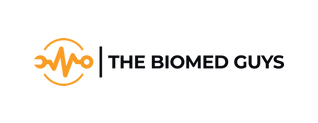

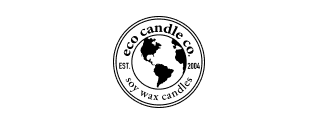
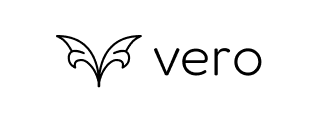
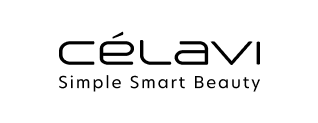

 "Excellent Price and Service Compared to Competition." Paul Cowans, Owner, Cowans Office Supplies
"Excellent Price and Service Compared to Competition." Paul Cowans, Owner, Cowans Office Supplies
