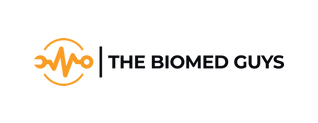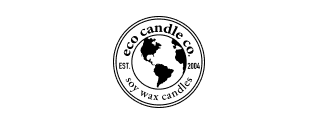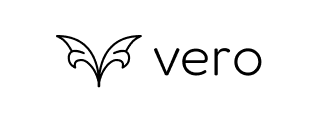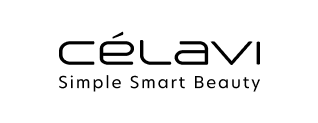Table Of Contents:
Website Design & Layout Optimization
Your website’s design is the digital storefront of your business. A cluttered layout, slow load times, or confusing navigation can drive visitors away before they even reach your products. Optimizing your site’s design and structure isn’t just about aesthetics—it’s about creating a frictionless journey that guides users toward conversion. Here’s how to nail it:
-
1. Simplify the Checkout Process
Reduce the number of steps to complete a purchase. Every extra click increases the risk of abandonment. For example, combine shipping and billing details to condense a 5-step checkout into 3 steps. Pro Tip: Use a progress bar to show users how close they are to completing their purchase. -
2. Mobile-Friendly Design
Over 60% of e-commerce traffic comes from mobile devices. Ensure your site is responsive, with thumb-friendly buttons, readable text, and seamless navigation. Test on multiple devices to eliminate pinch-and-zoom frustration. -
3. Clear, Visually Distinct CTAs
Calls to action (CTAs) should stand out like neon signs. Use contrasting colors (e.g., a bright orange “Buy Now” button on a muted background) and action-oriented language (“Get My Discount” > “Submit”). -
4. Multiple Payment Options
Offer PayPal, credit/debit cards, Apple Pay, and Google Pay. The more choices users have, the fewer reasons they have to abandon their cart. -
5. Display Trust Signals
Security icons (SSL certificates, padlock symbols) and payment gateway logos (Visa, Mastercard) reassure users their data is safe. Place these near CTAs or pricing details to combat hesitation. -
6. Sticky Headers
Keep essential navigation (cart icon, search bar) fixed at the top as users scroll. This eliminates the hassle of backtracking to access key features. -
7. Promote Urgency with Countdown Timers
Use timers for flash sales or low-stock alerts (e.g., “Hurry! 2 hours left”). But don’t overdo it—fake urgency erodes trust. -
8. A/B Test CTA Button Colors
Test variations like red vs. green or large vs. small buttons. Even minor tweaks can boost click-through rates by 10-20%. -
9. Optimize Page Load Speed
A 1-second delay can reduce conversions by 7%. Compress images, leverage browser caching, and use a CDN. Tools like Google PageSpeed Insights can pinpoint bottlenecks. -
10. High-Quality Product Images
Use crisp, zoomable images with multiple angles. Include videos for complex products (e.g., furniture assembly). -
11. Incorporate Social Proof
Display reviews, testimonials, and user-generated content (UGC) near product details. For example: “4.8/5 stars from 2,000+ customers.” -
12. Easy Navigation Between Product Pages
Add “Related Products” sections, intuitive filters (by price, size, color), and a breadcrumb trail (Home > Men’s Shoes > Sneakers) to help users discover more. -
13. Exit-Intent Popups
Trigger a popup when users move to leave, offering a discount (“Get 10% Off!”) or reminding them of their cart. Keep the offer simple and easy to claim. -
14. Clear Pricing Visibility
Show total costs upfront—including taxes and shipping fees. Hidden charges at checkout are a top reason for cart abandonment. -
15. Highlight Return & Refund Policies
Place a concise, reassuring policy near the checkout button (e.g., “Free returns within 30 days”). -
16. Minimalist Design
Avoid clutter. Use whitespace, concise text, and a clean grid layout to keep focus on products and CTAs. -
17. Prominent Cart Icon Placement
Position the cart in the top-right corner (where users expect it). Include an item counter (e.g., “3”) to remind shoppers of their pending purchase. -
18. Keep the Cart Visible During Browsing
Let users review or edit their cart without leaving the product page. For example, a slide-out cart sidebar.
Want to Test Your Site’s Performance?
Run a quick audit with our free 30-minute CRO checklist or explore the best CRO tools to automate optimizations.
User Experience (UX) Optimization
A seamless user experience is the backbone of high conversions. If customers encounter friction, confusion, or delays during checkout, even the best products won’t save the sale. Here’s how to refine your UX to keep users engaged—and clicking “Buy Now.”
-
19. Simplify Checkout Form Fields
Only ask for essential information: name, shipping address, and payment details. Ditch unnecessary fields like “Company Name” or “Fax Number.” Use smart forms that auto-format phone numbers or ZIP codes to reduce errors. Pro Tip: Pre-fill fields like country/region based on IP address to save time. -
20. Enable Guest Checkout
Forced account creation is a top reason for cart abandonment. Offer a guest checkout option—you can always prompt users to create an account after purchase (e.g., “Save your details for faster checkout next time!”). -
21. Show Progress Indicators
Add a visual progress bar (e.g., “Step 1 of 3 – Shipping Details”) to reduce anxiety and set expectations. Users are 21% more likely to complete checkout when they know how many steps remain. -
22. Auto-Complete Shipping Information
For returning customers, auto-populate shipping details using stored data. Even first-time users benefit from browser autofill prompts for addresses or credit cards. -
23. Easy Cart Editing in Checkout
Let users adjust quantities, remove items, or add promo codes without leaving the checkout page. A slide-out cart sidebar or inline editing prevents disruptive page jumps. -
24. Personalize Product Recommendations
Use browsing history or past purchases to suggest relevant items. For example: “Customers who bought this also purchased…” “Complete your look with…” Place these below the cart summary to avoid distracting from the primary goal: checkout. -
25. Allow Cart Saving
Offer a “Save Cart” button so users can return later. Send a reminder email with a direct link to their saved items. Bonus: Add a discount incentive (e.g., “Your cart expires in 24 hours—use code SAVE10 for 10% off!”). -
26. Clear Product Descriptions in Checkout
Reinforce purchase decisions by displaying key details in the checkout flow: high-res thumbnails, size/color selected, and price per unit. Avoid surprises that could trigger second-guessing. -
27. Free Shipping Thresholds
Display a progress bar showing how close the user is to unlocking free shipping (e.g., “Spend $25 more for free shipping!”). This tactic can boost average order value (AOV) by 30%. -
28. Highlight Customer Support Options
Place live chat, FAQ links, or a phone number near the checkout button. A simple “Need help?” message reduces anxiety—especially for first-time buyers. -
29. One-Click Checkout for Returning Users
Implement “Buy Now” buttons for logged-in customers. Amazon’s 1-Click patent expired in 2017—take advantage of this frictionless tactic! -
30. Auto-Detect User Location
Use geolocation to: Pre-fill country/region fields. Display local currency and shipping costs. Show region-specific promotions (e.g., “Free shipping in California!”). -
31. Test Mobile vs. Desktop Flows
Mobile checkout should prioritize vertical scrolling, larger buttons, and simplified forms. Test tools like Google’s Mobile-Friendly Test to ensure compatibility. -
32. Remove Checkout Distractions
Strip away everything that doesn’t drive conversion: Navigation menus. Promotional banners.External links. Focus the user’s attention on the checkout form and CTAs.
Did You Know?
Sites with optimized UX see up to a 400% increase in conversion rates. For a deeper dive into streamlining your checkout, explore our guide to the 10 Best CRO Tools for E-commerce or request a free UX audit.
Supercharge Your Site Search & Product Discovery
Discover how our AI can transform your product discovery and boost conversions.
Schedule a DemoPsychological Triggers
Human behavior is deeply influenced by subconscious cues—leverage these psychological principles to nudge visitors toward conversion without feeling pushy. Here’s how to tap into your customers’ minds:
-
33. Scarcity Tactics
Display real-time stock levels (e.g., “Only 3 left in stock!”) or low-inventory warnings. Scarcity triggers FOMO (Fear of Missing Out), pushing indecisive shoppers to act. Pro Tip: Use dynamic counters that update as items sell (e.g., “12 people are viewing this product”). -
34. Urgency with Time-Sensitive Offers
Flash sales (“Ends in 2 hours!”) or countdown timers create urgency. For example, Booking.com’s “Only 1 room left at this price!” drives immediate bookings. -
35. Price Reduction for Immediate Checkout
Offer instant discounts for fast decisions: “Buy within 10 minutes and save 15%.” Pair this with a visible timer for maximum impact. -
36. “Save for Later” Option
Reduce decision fatigue by letting users save items to a wishlist. Send reminders like, “Your saved items are waiting!” to reignite interest. -
37. “Customers Also Bought” Recommendations
Boost average order value (AOV) by showcasing complementary products. Example: “Frequently bought with this espresso machine: coffee grinder + beans.” -
38. Loyalty Programs
Reward repeat purchases with points redeemable for discounts or freebies. Sephora’s Beauty Insider program drives 80% of their revenue through loyal members. -
39. Reciprocity (Free Gift with Purchase)
Offer a free sample or ebook with checkout. The “give-to-get” principle makes customers feel obligated to reciprocate by completing their purchase. -
40. FOMO-Driven Limited-Time Deals
Highlight exclusivity: “Last chance! This deal expires tonight.” Use bold visuals and placement near CTAs. -
41. Clear Value Propositions
Simplify your messaging: “Free shipping on all orders” or “50% off for first-time buyers.” Avoid vague claims like “Great deals inside.” -
42. Money-Back Guarantees
Reduce perceived risk: “Love it or return it within 90 days—no questions asked.” Place this near pricing to combat hesitation. -
43. Social Proof with Testimonials
Showcase real customer reviews with photos or videos. For example: “Sarah from Texas: ‘This blender changed my morning routine!’” -
44. Display Savings Percentages
Make discounts tangible: “Save 50 off.” Percentages emphasize value more effectively. -
45. Trust Badges
Display security badges (SSL, Norton Secured), payment icons (Visa, PayPal), or accolades (BBB Accredited) near checkout to build credibility. -
46. Personalized Recommendations
Use browsing history or past purchases to suggest relevant products. Netflix’s “Because you watched…” strategy increases engagement by 35%. -
47. Limit Choices to Reduce Overwhelm
Curate options in crowded categories. For example, instead of 200 skincare products, showcase “Top 10 Best-Sellers” or “Editor’s Picks.”
Need Help Implementing These Tactics?
Our CRO specialists can audit your siteand deploy these strategies ethically. Or, explore emerging CRO trends to stay ahead of the curve..
Payment Optimization
Payment friction is a silent conversion killer. If customers can’t pay how they want—or feel uncertain about security—they’ll abandon their cart. Optimize your payment process with these tactics to close the deal faster:
-
48. Show Payment Options Early
Display accepted payment methods (credit cards, PayPal, Apple Pay) on product pages or cart summaries. Example: Add icons below the “Add to Cart” button to reassure users upfront. -
49. Offer Installment Payments
Partner with “Buy Now, Pay Later” (BNPL) providers like Klarna, Affirm, or Afterpay. Highlight installment options at checkout (e.g., “4 interest-free payments of $25”). Pro Tip: Promote BNPL for high-ticket items to reduce sticker shock. -
50. Integrate Digital Wallets
Enable one-tap payments with Google Pay, Apple Pay, or Amazon Pay. These methods reduce checkout time by 50% and are especially critical for mobile shoppers. -
51. Allow Saved Card Information
Let returning users save card details securely. Pair this with tokenization (replacing card numbers with tokens) to minimize fraud risk. -
52. Use Trusted Payment Gateways
Stripe, PayPal, and Square are globally recognized and reduce security concerns. Display gateway logos (e.g., “Secured by Stripe”) near checkout buttons. -
53. Simplify International Payments
For cross-border shoppers:- Offer multi-currency pricing.
- Support local payment methods (e.g., Alipay for China, iDEAL for the Netherlands).
- Auto-convert prices based on the user’s location.
-
54. Promo Codes at Checkout
Add a promo code field before payment details. For users who abandon, send a follow-up email with a discount (e.g., “Forgot something? Use code COMEBACK10”). -
55. Show Exact Shipping Costs Upfront
Display shipping fees on the cart page—not just at checkout. Use a shipping calculator or flat-rate messaging (e.g., “Standard shipping: $5.99”). -
56. Free Shipping Thresholds
Encourage higher spending with banners like, “Spend $75 more for free shipping!” Include a progress bar to visualize how close they are to unlocking it. -
57. Easy Currency Conversion
Auto-detect a user’s location and display prices in their local currency. Tools like Wise or CurrencyLayer can automate this. -
58. Cashback or Rewards Programs
Offer points for every dollar spent (e.g., “Earn 5% back in rewards”). Send post-purchase emails highlighting earned rewards to incentivize repeat buys.
Need Help?
Explore our guide to the 10 Best Conversion Optimization Tools for payment gateway recommendations, or audit your checkout flow to identify hidden friction points.
Cart Abandonment Recovery
Cart abandonment is inevitable—but it’s not the end of the story. With strategic follow-ups, you can recover 30-50% of lost sales. Here’s how to win back shoppers before they forget about their carts:
-
59. Send Cart Abandonment Emails with Recommendations
Trigger an automated email within 1 hour of abandonment. Include: A clear image of the abandoned item. Complementary products (“Pair this dress with matching heels”). A direct link to the cart. Pro Tip: Add a subject line like “Your cart is waiting! 🛒” to boost open rates (40%+). -
60. Use SMS or Push Notifications
Send a concise SMS 1-2 hours post-abandonment: “Forgot something? Your cart is 10% off for the next 2 hours!” SMS has a 98% open rate, making it ideal for urgency. -
61. Offer Limited-Time Discounts
Incentivize return visits with time-sensitive codes: “Complete your purchase in 4 hours and save 15%.” Avoid overusing discounts—reserve them for high-value carts. -
62. Display Products in Reminders
Show abandoned items prominently in emails. Use dynamic content to auto-populate product images, prices, and descriptions. -
63. Personalize Emails with the Customer’s Name
A simple “Hi [First Name], your cart misses you!” increases engagement by 26%. Segment emails by user behavior (e.g., first-time vs. repeat shoppers). -
64. Create an Email Series:
Send a 3-email sequence: Reminder: “You left something behind!” (1 hour later). Urgency: “Last chance! Your cart expires soon” (24 hours later). Incentive: “Here’s 10% off to complete your purchase” (48 hours later). -
65. Include Social Proof
Add customer reviews or ratings for abandoned items: “Rated 4.9/5 stars by 500+ buyers.” -
66. Incentivize with Personalized Offers
Tailor discounts based on cart value or user history. Example: Offer free shipping for carts under $100 or a BOGO deal for loyal customers. -
67. Send a Follow-Up Email 24-48 Hours Later
A gentle nudge after 24 hours works wonders: “Still thinking about it? Your cart is ready!” -
68. Provide Discount Codes
Embed a unique, scannable code in the email. Example: “Use code COMEBACK10 at checkout.” Track redemption rates to refine offers. -
69. Add Urgency + Scarcity
Combine discounts with stock alerts: “Your cart items are selling fast—complete checkout before they’re gone!” -
70. Enable “Save Cart for Later” in Emails
Include a button to save the cart, then send reminders: “Your saved cart expires in 48 hours!”
Need a Recovery Strategy?
Our CRO specialists can build a tailored cart recovery flow for your store. Or, use our free CRO audit to spot leaks in your funnel.
Uncover Hidden Gaps in Your Search and Product Filters
Get a free product discovery audit and find opportunities to improve conversions.
Talk to an ExpertTrust & Security Enhancements
Trust is the currency of online sales. If shoppers doubt your site’s security or transparency, they’ll take their business elsewhere. Strengthen credibility with these non-negotiable enhancements:
-
71. Display Security Badges on Checkout
Place SSL certificates, encryption seals (e.g., Norton, McAfee), and payment gateway logos (Visa, PayPal) near the checkout button. Example:“Secured with 256-bit SSL encryption 🔒” Pro Tip: Use trust badges from recognized providers—generic icons can look fake. -
72. Offer Multiple Payment Gateways
Support PayPal, Stripe, Apple Pay, and regional options (e.g., Klarna in Europe, Alipay in China). More choices = fewer trust barriers. -
73. Transparent Pricing with No Hidden Fees
Show all costs upfront: product price, taxes, shipping, and fees. Use a shipping calculator on the cart page to avoid checkout surprises. -
74. Visible Customer Support Contacts
Display live chat, phone numbers, or email in the header/footer and checkout page. Example:“Questions? Chat with us now or call 1-800-123-4567.” -
75. Clarify the Checkout Process
Use a step-by-step progress bar (e.g., Cart > Shipping > Payment) and avoid adding unexpected steps like forced sign-ups or surveys. -
76. Money-Back Guarantee
Reassure buyers with a bold, concise guarantee: “100% satisfaction guaranteed—30-day returns, no questions asked.” Place this near the “Place Order” button -
77. Live Chat or Chatbot Support
Embed a chat widget that pops up when you are hesitant to check out. Train bots to answer common questions (e.g., “How do returns work?”). -
78. Visible Privacy Policies
Link to your privacy policy in the footer and checkout page. For GDPR compliance, explicitly state how data is used (e.g., “We never sell your information”). -
79. GDPR Compliance for EU Customers
Add cookie consent banners. Let users opt out of data tracking. Clarify data storage practices.
Why This Works
A Baymard Institute study found that 18% of abandonments happen due to distrust in payment security. By visibly prioritizing security and transparency, you eliminate skepticism and close more sales.
Cart & Checkout Optimization
A smooth cart and checkout experience is where browsers become buyers. Even small frustrations here can derail conversions. Optimize every detail to keep users focused, confident, and ready to hit “Place Order.”
-
80. Easy Cart Access & Review
Keep the cart icon sticky (fixed in the header) and prominently placed (top-right corner). Let users hover or click to review items without leaving the page. Pro Tip: Add an item counter (e.g., “3 items”) to remind shoppers of their pending purchase. -
81. Adjust Quantities Directly in Cart
Allow inline editing with +/- buttons or dropdown menus. No one should navigate back to product pages just to change quantities. -
82. Transparent Cost Breakdown
Display a detailed summary in the cart: Subtotal. Taxes. Shipping fees. Discounts -
83. Easy Returns Policy
Reduce hesitation by linking to a clear return policy from the cart: “Free returns within 30 days—no hassle.” -
84. Flexible Payment Methods (BNPL)
Offer Buy-Now, Pay-Later options like Affirm or Klarna. Highlight installment plans early: “4 interest-free payments of $24.99.” -
85. Checkout Progress Bar
Add a visual indicator (e.g., “Step 2 of 4—Payment”). When users know how much effort remains, they are 21% more likely to complete checkout. -
86. Promote Free Shipping at the Top
Use a bold banner: “Free shipping on orders over $50!” or “You’ve unlocked free shipping!” Place this above the cart summary. -
87. Multiple Shipping Addresses
Let users save addresses (home, work, gift recipients) and select them during checkout. Autofill past addresses for returning customers. -
88. Real-Time Address Validation
Auto-correct typos or suggest valid addresses as users type. Tools like Loqate reduce shipping errors by 20%. -
89. Instant Cart Updates
Let users add promo codes, remove items, or adjust quantities without reloading the page. A slide-out cart sidebar works perfectly.
Need to Optimize Your Flow?
Our CRO specialistscan audit your cart for leaks, or use our free 30-minute CRO checklist to spot issues yourself.
User-Centric Personalization
Personalization isn’t a luxury—it’s what today’s shoppers expect. By tailoring experiences to individual behaviors, you make customers feel seen, valued, and more likely to convert. Here’s how to master 1:1 engagement:
-
90. Personalized Product Recommendations
Use browsing history to suggest items. Example: “You viewed this laptop—here are compatible accessories.” Tools like Shopify’s “Recommended Products” or AI-powered platforms automate this. -
91. Tailored Offers Based on Purchase History
Segment customers by past buys. Send a VIP discount on their favorite skincare brand or a “Restock Now” alert for consumables (e.g., pet food). -
92. Customized Homepage Categories
Rotate homepage sections based on user behavior. A returning visitor who browsed shoes might see “New Arrivals in Footwear” instead of generic banners. -
93. Personalized Upsells at Checkout
Show dynamic upsells like “Complete your setup with these wireless earbuds!” for someone buying a phone. -
94. Dynamic Content Based on Behavior
Change banners or CTAs in real-time. Example: A user who abandoned a cart sees “Your cart is waiting—10% off expires soon!” instead of a generic promo. -
95. Complementary Product Suggestions
Use past purchases to recommend add-ons. Example: “Customers who bought this grill also purchased a cover and propane tank.” -
96. Location-Based Shipping Options
Auto-display express shipping for metro areas or local pickup for nearby customers. -
97. Loyalty-Driven Discounts
Reward high spenders with tiered perks (e.g., Gold members get free 2-day shipping). Pro Tip: Use tools like Dynamic Yield or Clerk.io to automate personalization without coding.
Why This Works
74% of customers feel frustrated when content isn’t personalized. You build loyalty and drive repeat purchases by showing you “get” them.
Need Help?
Our CRO specialistscan build a tailored personalization strategy—or explore emerging trends to stay ahead.
Marketing & Retargeting
Even after visitors leave, your job isn’t done. Retargeting keeps your brand top-of-mind and recaptures lost opportunities.
-
98. Retargeting Ads for Abandoned Carts
Use platforms like Facebook Ads or Google Display Network to show users the exact items they left behind. Example: “Still thinking about those sneakers? They’re in stock!” -
99. Post-Purchase Email Campaigns
Upsell/Cross-Sell: “Love your new camera? Add a lens kit!” Replenishment Reminders: “Time to restock your protein powder?” Feedback Requests: “Rate your purchase—earn 100 loyalty points!” Pro Tip: Use lookalike audiences to target new users similar to your best customers. -
100. Dynamic Product Ads
Automate ads showcasing browsed products across social media and websites. -
101. Segmented Email Campaigns
Send tailored offers: First-Time Buyers: “Welcome! Enjoy 15% off your next order.” Lapsed Customers: “We miss you! Here’s 20% off.”
Boost Your Campaigns Now:
Use our step-by-step CRO blueprint to refine your retargeting—or audit your funnel for leaks.
Boost Your eCommerce Conversion Rates with Expert Guidance
Get a free consultation with our conversion specialists to tackle your biggest challenges.