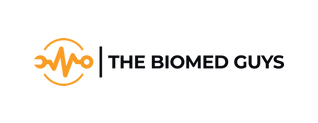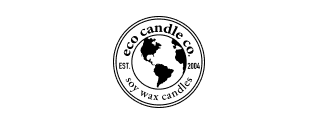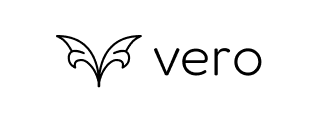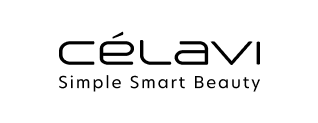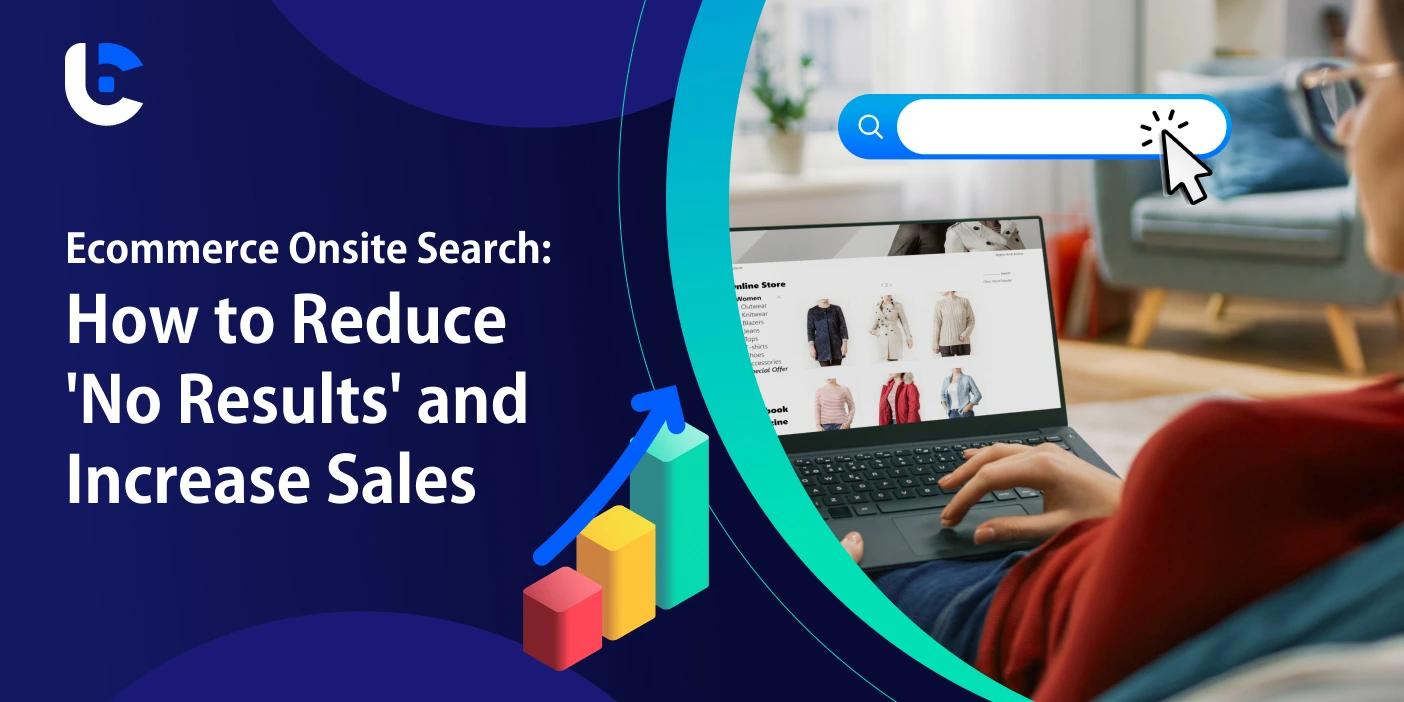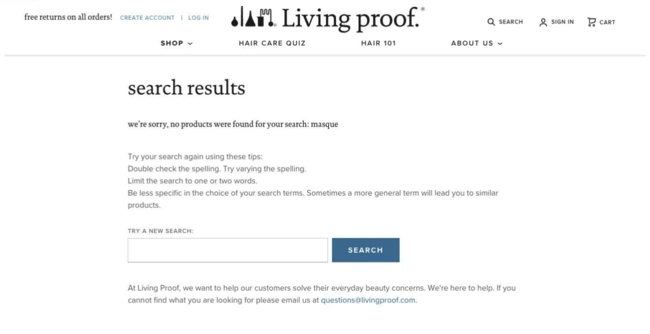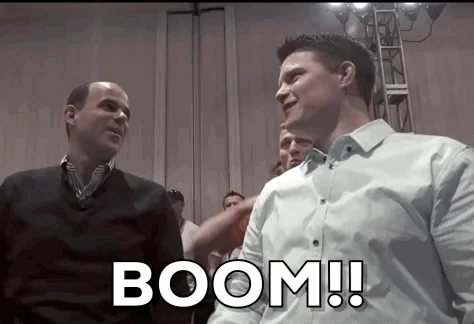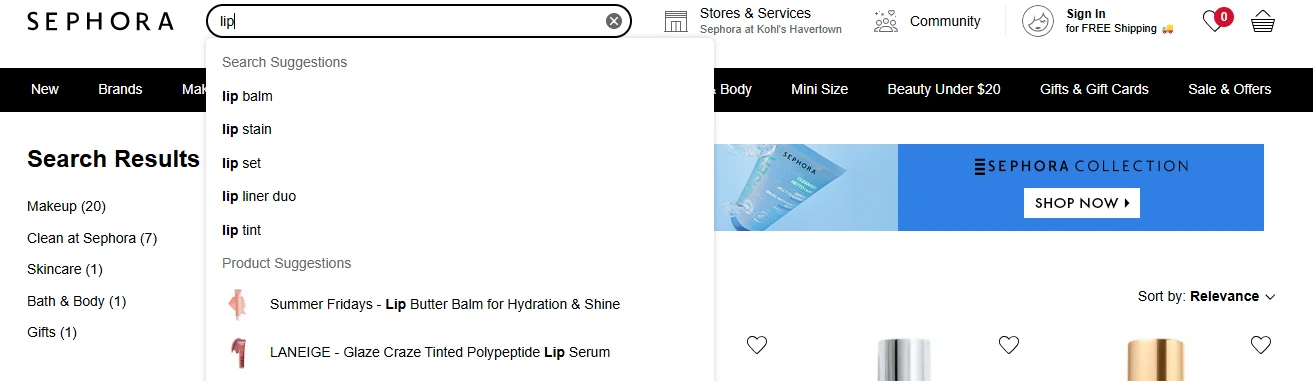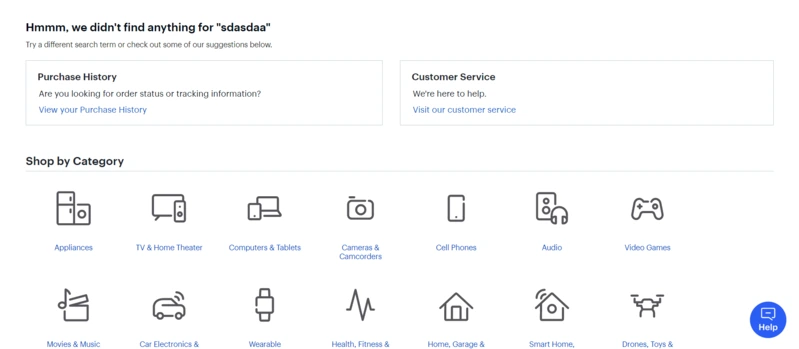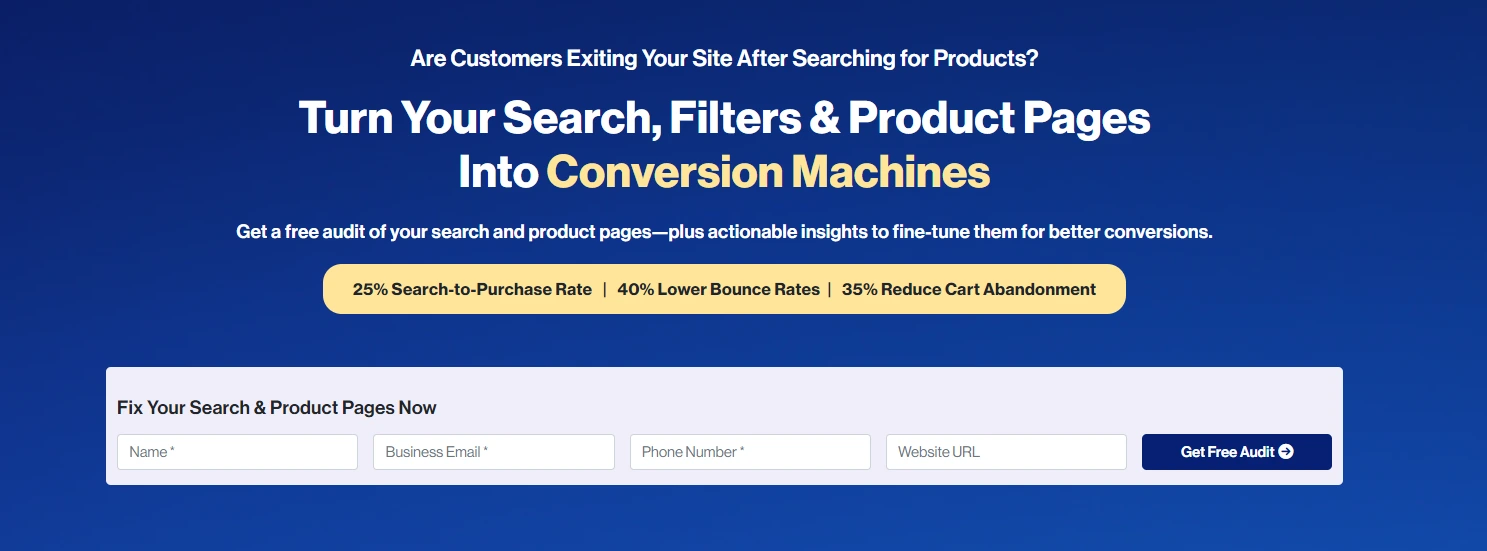Table Of Contents:
Imagine a shopper who lands on your eCommerce store, types in what they want, hits “search,” and boom—“No Results Found.” Frustrated, they bounce. The sale is lost. Worse, they might never come back.
The dreaded “no results” page is more than just a dead end—it’s a silent killer of conversions. Every abandoned search represents missed revenue, increased bounce rates, and a weakened customer journey. Poor on-site search is one of the most overlooked culprits in eCommerce conversion rate optimization (CRO).
Without robust e-commerce site search optimization, brands risk frustrating users, especially when autocomplete search suggestions, typo tolerance, and synonym management are absent.
But here’s the opportunity: effective internal site search is no longer just a feature—it’s a strategic revenue driver. From AI-powered product discovery to personalized search experiences and faceted search in e-commerce, the right tools can transform lost searches into high-value purchases.
Even product recommendations on zero results pages can significantly boost average order value (AOV) and reduce site search abandonment.
That’s where ConversionBox comes in. With powerful search app integrations and intelligent solutions for Shopify, Shopify Plus, BigCommerce, Magento, and other platforms, ConversionBox leverages machine learning, NLP, and ecommerce analytics to create smarter, faster, and more profitable search experiences.
Supercharge Your Site Search & Product Discovery
Discover how our AI can transform your product discovery and boost conversions.
Schedule a DemoMore Than Just an Empty Page: The True Impact of Zero-Result Searches
A “no results found” page may seem harmless, but in ecommerce, it’s a profit killer. Every failed search represents a potential lost sale, damaged trust, and a missed opportunity for ecommerce analytics.
Lost Sales & Revenue
Poor internal site search experiences account for significant revenue losses. According to a study by Forrester Research, up to 43% of site visitors go directly to the search bar, and those who search are 2–3x more likely to convert. Yet, Baymard Institute found that 31% of top ecommerce sites fail to return valid results for product-type searches, directly leading to site search abandonment and lost sales.
Frustrated Customer Experience
Shoppers expect fast, intuitive, and typo-tolerant site search. When results don’t match expectations, it damages trust and brand perception. AI-powered product discovery, synonym management, and natural language processing (NLP) for search are no longer optional — they’re critical for customer journey optimization.
Increased Bounce Rates = Lower Rankings
Zero-result pages increase bounce rates, which can send negative user signals to search engines. This indirectly impacts your SEO performance and reduces your chances of ranking well organically, hurting both paid and organic visibility.
Lost Insight = Missed Opportunities
Failed searches also mean missed ecommerce analytics for search. Suppose users repeatedly search for unavailable products or use a different language. In that case, you’re missing cues to improve inventory, site structure, and content strategy, which are essential for ecommerce site search optimization.
Innovative brands are turning to faceted search ecommerce solutions, autocomplete search suggestions, and product recommendations on zero results to not only reduce bounce rate but improve ecommerce conversion rate optimization (CRO) and average order value (AOV).
Diagnosing the Problem: Common Reasons for Empty Search Results
User-Related Factors
Even with a well-stocked product catalog, poor query handling can cause a disconnect.
- Typo Tolerance & Misspellings: Users often type fast or make spelling errors (e.g., “blak dress” instead of “black dress”). Without typo tolerance in search, relevant results are missed.
- Synonyms & Jargon: Customers don’t always speak your catalog’s language. A shopper may type “sneakers” while your product is listed under “athletic shoes.” Effective synonym management in search ensures these variations lead to the right products.
- Long-Tail & Vague Queries: Specific multi-word queries like “red summer maxi dress under $50” can overwhelm basic search engines. Conversely, vague searches like “gift” need intelligent parsing to personalize results.
- Pluralization/Singularization: A lack of recognition between “jacket” and “jackets” results in zero hits, even if relevant products exist.
Data & Catalog-Related Factors
Your internal data quality directly impacts search performance.
- Incomplete or Inaccurate Product Data: Missing product attributes, descriptions, or tags can prevent matching results. Ecommerce analytics for search can help identify these blind spots.
- Lack of Product Variants: If variants like sizes, colors, or models aren’t appropriately indexed, search fails to return relevant matches.
- Out-of-Stock Products: Displaying “no results” when a product is temporarily out of stock can lead to missed opportunities. Offering product recommendations on zero results or similar alternatives can boost average order value (AOV).
- Inconsistent Naming Conventions: Different titles like “tee” vs “t-shirt” create search mismatches unless harmonized.
Search Engine Limitations (Traditional vs. AI)
Older search engines often rely on exact-match logic, which limits their usefulness.
- Lexical Search Limitations: Traditional keyword-based engines don’t handle misspellings or phrasing well.
- Lack of Semantic Understanding: Without semantic search in ecommerce, engines can’t infer intent or context — a significant issue for modern shoppers.
- Poor Ranking Algorithms: Not prioritizing products by popularity, conversion rate, or availability weakens relevance.
Uncover Hidden Gaps in Your Search and Product Filters
Get a free product discovery audit and find opportunities to improve conversions.
Talk to an ExpertBeyond Basic Search: How AI & Advanced Features Eliminate ‘No Results’
Let’s break down how AI supercharges eCommerce site search optimization, lifts conversions, and turns missed searches into revenue wins.
AI Search Algorithms & Natural Language Processing (NLP)
Understanding User Intent:
Traditional keyword-based search struggles to keep up with today’s diverse shopping behavior. AI algorithms paired with Natural Language Processing (NLP) go beyond literal matches to grasp the intent behind the query. For instance, if a customer searches for “something to wear to a beach wedding,” semantic search capabilities can infer the need for light, formal, summer wear, without needing exact keywords.
Semantic Search:
Semantic search in eCommerce understands context and connects related concepts. If a shopper types “warm coat,” but your product titles use “winter jacket,” AI bridges that gap, serving up the right products without needing exact keyword matches. This leads to a more personalized search experience and reduces bounce rates.
Machine Learning for Continuous Improvement:
The more your onsite search is used, the smarter it becomes. Machine learning in eCommerce search uses behavioral data—clicks, purchases, time on page—to refine results. Over time, the system learns which results convert best and ranks them higher, improving ecommerce conversion rate optimization (CRO) across the board.
Core Features to Combat “No Results”
Synonym Management:
One shopper types “joggers,” another “track pants,” and a third “sweatpants.” Without robust synonym management in search, your system could fail all three. AI tools map multiple query terms to a single product type, ensuring nothing gets lost in translation.
Typo Tolerance & Autocorrection:
Shoppers make mistakes. Whether it’s a typo or a phonetic misspelling, AI-powered typo tolerance ensures the search doesn’t return a dead end. “Snikers” still leads to “sneakers,” and the customer journey stays intact.
Autocomplete & Search Suggestions:
Autocomplete search suggestions not only reduce input time but also guide users toward popular or converting queries. This proactive feature can reduce site search abandonment and improve overall conversion rates.
Fuzzy Matching & Query Relaxation:
AI helps surface relevant results even when the search isn’t precise. Fuzzy matching can connect partially matched terms, while query relaxation gently broadens the criteria if no perfect match is found—e.g., showing “leather boots” when “red leather boots size 7” yields zero hits.
Enhancing the “No Results” Page
Even when a search genuinely has no match, AI can salvage the moment:
- Smart Product Recommendations: Use AI-powered product discovery to offer trending or related items.
- Category Suggestions: Guide users toward popular or adjacent categories.
- Popular Searches: Show what’s trending or in demand—ideal for enhancing user experience in eCommerce.
- Customer Support Options: Provide an immediate route to FAQs, live chat, or a product inquiry form.
- Promotional Banners: Turn a blank space into a conversion zone with deals or featured items.
All of these tactics help reduce bounce rate and keep users engaged, even after an unsuccessful search.
Personalization & Contextual Search
Today’s users expect their experience to be tailored. AI enables contextual search that adapts based on:
- User behavior (past purchases, search history)
- Geolocation (showing weather-appropriate or region-specific products)
- Real-time data (inventory levels, trending items)
By syncing with your merchandising strategy, this approach ensures high-margin products get visibility, contributing to CRO and AOV gains.
Visual & Voice Search (Emerging Must-Haves)
The future of eCommerce search is multimodal. Visual search lets users upload photos and find similar products instantly—an emerging trend especially relevant to fashion and home decor. Meanwhile, voice search in eCommerce enables hands-free, conversational shopping, aligning with the growing popularity of smart speakers and mobile assistants.
Actionable Steps to Optimize Ecommerce Search
A high-performing ecommerce site search is more than just a search bar—it’s a sales-driving engine. Here’s how to implement a powerful onsite search strategy that reduces “no results” and boosts conversions:
1. Audit Your Current Search Performance
Start with ecommerce analytics for search. Identify queries that return no results and assess their impact on site search abandonment. Pinpoint long-tail keywords, misspellings, and synonym gaps. Also, track ecommerce conversion rate optimization (CRO) metrics tied to internal site search behavior.
2. Enrich Product Data & Metadata
Robust product data is foundational. Add detailed descriptions, attributes, and keyword-rich tags. Implement synonym management in search to capture variations (e.g., “sneakers” vs. “trainers”). This supports semantic search ecommerce and reduces dead ends.
3. Leverage a Powerful Search Solution
Adopt an AI-powered product discovery tool like ConversionBox. Look for features like autocomplete search suggestions, typo tolerance in search, personalized search experience, and product recommendations on zero results. These elements enhance customer journey optimization and increase average order value (AOV).
4. Optimize the Search UX/UI
Make your search bar prominent and easy to access across devices. Incorporate faceted search ecommerce filters to help users narrow down results. Ensure mobile responsiveness and fast-loading pages to improve the overall user experience and reduce bounce rate in ecommerce.
5. Continuously Monitor & Refine
Internal site search isn’t set-and-forget. Use ecommerce analytics to monitor performance. Run A/B tests on layouts, filter logic, and autocomplete. Regularly update your product database and synonym lists based on real search behavior and machine learning insights.
Ways to Measure the ROI of Improved Ecommerce Search
1. Search Conversion Rate
This metric shows the percentage of searches that lead to purchases. It’s a key indicator for your ecommerce conversion rate optimization (CRO) strategy.
2. “No Results” Queries
High “no results” rates can signal poor synonym management, a lack of typo tolerance, or missing AI-powered product discovery. Aim to minimize this with smart tools and product recommendations on zero-result pages.
3. Average Order Value (AOV) from Search
Improved onsite search typically leads to better product discovery and higher AOV. This is a strong signal that your internal site search best practices are working.
4. Search Exit Rate
If users bounce after searching, your results might be off. Use semantic search and NLP to deliver what users really want.
5. Search Refinement Rate
Frequent query rephrasing points to subpar search accuracy. Boost this with faceted search, autocomplete suggestions, and visual or voice search ecommerce tools.
6. Popular Search Terms & Trends
Analyze search behavior on your ecommerce site to reveal what users are looking for — and where your product or merchandising strategy might be falling short.
7. Bounce Rate from Search Pages
A lower bounce rate indicates better engagement and progress in enhancing the user experience in ecommerce.
Final Thoughts
A robust onsite search is the backbone of ecommerce conversion rate optimization (CRO). Tackling “no results” through AI-powered product discovery, synonym management, and typo tolerance in search directly improves customer satisfaction, reduces site search abandonment, and boosts average order value. By enhancing the personalized search experience and using ecommerce analytics for search, brands can optimize the entire customer journey.
ConversionBox empowers ecommerce businesses with intelligent features like semantic search, autocomplete suggestions, and faceted search.
Ready to turn search into your sales engine? Audit your product discovery and convert missed searches into money-makers.
People Also Ask (PPA) Questions
What causes “no results” on my ecommerce site’s search bar?
Poor synonym management, a lack of typo tolerance in search, and missing product data often lead to empty results. This is not just a tech issue—it’s a sales killer.
How can I stop customers from leaving my site after a failed search?
To redirect users’ journeys and reduce site search abandonment, use product recommendations on zero results pages, suggest related categories, or offer autocomplete search suggestions.
Are “no results” pages really that bad for my online store?
Yes. They signal a broken experience, increasing bounce rates and shrinking your ecommerce conversion rate optimization (CRO) potential.
What’s the difference between a good and a bad onsite search experience?
A good one is fast, predictive, typo-tolerant, and intelligent. A bad one returns irrelevant or zero results and disrupts the customer journey.
How do I know if my ecommerce site search is performing well?
Track key ecommerce analytics for search: search exit rate, click-through rate from search, conversion post-search, and average order value (AOV) improvement.
Can AI search really understand what my customers mean, not just what they type?
Yes. Machine learning in ecommerce search and natural language processing (NLP) for search power, smarter engines that grasp user intent, not just text.
What features should I look for in an ecommerce site search solution?
Look for faceted search, semantic search, voice or visual search, typo handling, personalization, and relevance tuning based on behavior.
How can I recommend products when a customer’s search yields no matches?
Integrate AI-powered product discovery tools that offer personalized alternatives even when the exact match isn’t available.
Is it worth investing in a dedicated search app for Shopify?
Absolutely. A Shopify search app or Shopify Plus search solution can help scale your store’s personalized search experience and drive higher conversions.
How do synonyms and typo correction improve ecommerce search?
They ensure your engine understands “hoodie” = “sweatshirt” or fixes “iphne” to “iPhone” — core elements of internal site search best practices.
What metrics should I track to measure the success of my onsite search?
Focus on search exit rate, bounce rate, time to first click, post-search conversions, and AOV uplift.
How does onsite search affect my overall conversion rate?
Site search users typically convert 2–3x higher. Optimizing this experience is one of the fastest ways to boost your ecommerce conversion rate and keep customers engaged.
Boost Your eCommerce Conversion Rates with Expert Guidance
Get a free consultation with our conversion specialists to tackle your biggest challenges.