Table Of Contents:
Introduction
Online shoppers don’t browse; they search with intent. If your ecommerce store makes it hard to filter by size, color, price, or category, you’re creating friction and losing sales. Smart ecommerce filters turn overwhelming catalogs into intuitive and high-converting shopping experiences. They help users find what they want quickly, improve navigation, and increase completed purchases. In short, better filters lead to better conversions.
Why Ecommerce Filters Are a Game-Changer
Picture this: a customer lands on your online store, eager to find the perfect pair of running shoes. They have thousands of options different brands, sizes, colors, and price points. They’re overwhelmed, frustrated, and likely to bounce without a straightforward way to narrow down their choices. Now, imagine the same customer using intuitive filters to refine their search by “men’s,” “size 10,” “under $100,” and “high customer ratings” in seconds. The result? A curated list of products matching their needs, leading them straight to the “Add to Cart” button.
Ecommerce filters are more than just a navigation tool. They’re a strategic asset that enhances UX, reduces decision fatigue, and drives conversions. Here’s why they matter:
- Simplify Navigation: Filters allow shoppers to cut through the noise of extensive product catalogs, making it easy to find what they want without endless scrolling.
- Boost Product Discovery: By highlighting relevant attributes like price, brand, or material, filters expose customers to products they might not have found otherwise.
- Reduce Cart Abandonment: A streamlined search process keeps shoppers engaged, minimizing frustration and increasing the likelihood of completing a purchase.
- Improve Conversion Rates: Studies show that well-designed filters can boost conversions by up to 20% by making the path to purchase faster and more intuitive.
- Enhance Mobile Experience: With mobile shopping dominating ecommerce, filters optimized for smaller screens ensure a seamless experience across devices.
At ConversionBox, our advanced filtering solutions are designed to do all this and more, helping USA-based ecommerce brands create shopping experiences that keep customers coming back.
Understanding Ecommerce Filters: Filters vs. Faceted Navigation
Before we dive into optimization strategies, let’s clarify the difference between filters and faceted navigation, two terms often used interchangeably but with distinct roles in ecommerce.
- Filters: These tools allow users to narrow product lists based on specific criteria, such as price, size, or category. Filters are typically applied to an existing product list or category page, reducing the number of items displayed to match the user’s preferences.
- Faceted Navigation: A more advanced approach, faceted navigation lets users refine search results using multiple attributes simultaneously (e.g., price, brand, color, and customer ratings). Unlike basic filters, faceted navigation is dynamic, adjusting available options based on previous selections to ensure relevance.
Faceted navigation allows users to apply multiple filters simultaneously, creating a more personalized and precise product search especially when combined with advanced filtering strategies.
For example, a customer searching for “laptops” on an electronics store can use faceted navigation to filter by “Apple,” “13-inch screen,” and “under $1,000,” instantly narrowing thousands of results to a handful of relevant options. This precision makes faceted navigation a must-have for stores with large or diverse catalogs.
The Impact of Filters on Conversion Rates
In the competitive USA ecommerce market, conversion rate improvement is the name of the game. Poor navigation is a leading cause of cart abandonment, with 80% of shoppers leaving a site due to frustrating search experiences. Optimized filters can turn this around by:
- Reducing Friction: Filters eliminate the need for endless scrolling or repetitive searches, guiding users directly to their desired products.
- Personalizing the Experience: By allowing shoppers to prioritize attributes like price or brand, filters create a tailored experience that feels intuitive and customer-centric.
- ncreasing Engagement: Filters encourage exploration, exposing users to new products and categories, which can lead to higher average order values.
- Driving Repeat Purchases: A seamless, user-friendly filtering experience builds trust and loyalty, encouraging customers to return.
Smart filters reduce friction by helping shoppers find what they want quickly and easily, which directly impacts conversion rates.
How Essance Skincare Boosted Conversions by 20%
See how Essance used ConversionBox filters to streamline product discovery and increase conversions by 20% in just 4 weeks.
Read the Case StudyBest Practices for Ecommerce Filter Optimization
Now that we’ve established why filters are critical, let’s explore how to optimize them for maximum impact. These best practices will help you create user-friendly filters that simplify navigation and boost conversions.
1. Prioritize Relevant Filters
Not all filters are created equal. Offering too many options can overwhelm shoppers, leading to decision fatigue. Instead, focus on filters aligning with your customers’ needs and product catalog. Common filters include:
- Price: A universal filter that helps budget-conscious shoppers narrow their options.
- Brand: Ideal for stores with multiple brands, allowing loyal customers to stick with their favorites.
- Size: Essential for apparel, footwear, or furniture, where fit is critical.
- Color: A must for visually-driven products like clothing or home decor.
- Customer Ratings: Helps quality-conscious shoppers prioritize top-rated products.
For example, a jewelry retailer might prioritize filters like “material” (gold, silver, diamond) and “price range,” while a tech store might focus on “processor type” or “screen size.” Use analytics to identify which filters your customers use most and promote them prominently.
2. Embrace Faceted Navigation
Faceted navigation is the gold standard for stores with extensive catalogs. Faceted navigation delivers highly relevant results by allowing users to combine multiple filters (e.g., “red dresses under $50 by Brand X”). To implement it effectively:
- Use Dynamic Facets: Ensure filters adjust based on previous selections to avoid zero-result scenarios. For example, if a customer selects “size XL,” disable unavailable colors or brands.
- Group Attributes Hierarchically: Organize filters into categories (e.g., “Apparel” > “Size” > “Color”) to simplify the browsing process.
- Highlight Popular Filters: Place high-traffic filters like price or size at the top of the filter panel for easy access.
ConversionBox’s faceted navigation tools make this process seamless. They dynamically update filter options to match your inventory and customer preferences.
3. Optimize for Mobile Filters
With over 50% of ecommerce traffic coming from mobile devices in the USA, mobile-friendly filters are non-negotiable. Here’s how to nail mobile filter UX:
- Use Collapsible Menus: To save screen space, present filters in a collapsible menu that users can expand with a single tap.
- Prioritize Touch-Friendly Design: Use large, easy-to-tap buttons and avoid sliders that are hard to adjust on smaller screens.
- Show Applied Filters: Display selected filters prominently (e.g., at the top of the screen) with an easy “X” to remove them.
- Minimize Scrolling: Place key filters at the top and use a “Show More” button for additional options.
For example, a mobile-friendly jewelry store might use a sticky filter bar that lets users select “gold” or “under $200” without excessive scrolling, ensuring a frustration-free experience.
4. Avoid Zero-Result Filters
Nothing is more frustrating than applying a filter and getting zero results an issue that can be fixed with better search logic. To prevent this:
- Implement Dynamic Filtering: Only show filter options that correspond to available products. For instance, if “size XL” is out of stock, gray it out or remove it.
- Use Real-Time Updates: Update filter counts (e.g., “Blue (25 products)”) as users make selections to set clear expectations.
- Offer Suggestions: If a filter returns no results, suggest related products or prompt users to adjust their criteria.
ConversionBox’s dynamic filtering system ensures that customers always see relevant options, reducing bounce rates and keeping them engaged.
5. Simplify Filter Removal
Shoppers often refine their searches multiple times, so make it easy to adjust or remove filters:
- Display Applied Filters: Show selected filters at the top of the results page with a clear “X” to deselect them.
- Offer a Reset Option: Include a “Clear All” button to let users start over without frustration.
- Use Inline Feedback: Highlight applied filters with checkmarks or bold text in their original position for clarity.
This minor UX tweak can significantly reduce cognitive load, keeping shoppers focused on finding the right product.
6. Leverage Visual Cues
Visuals make filters more intuitive and engaging. Consider:
- Color Swatches: For filters like “color,” display swatches instead of text to help users visualize options.
- Icons or Images: To make filters scannable, use icons for categories like “material” (e.g., a diamond icon for jewelry).
- Progress Indicators: Show the number of products remaining after applying each filter (e.g., “120 results”).
These visual enhancements create a more engaging experience, especially for visually driven shoppers.
7. A/B Test Filter Placements and Names
Small changes in filter design can have a significant impact. Use A/B testing to:
- Test Placement: Experiment with sidebar vs. horizontal filter bars to see what drives higher engagement.
- Optimize Labels: Test clear, intuitive names (e.g., “Price Range” vs. “Cost”) to ensure users understand each filter’s purpose.
- Track Combinations: Identify which filter combinations lead to conversions and prioritize them in your design.
ConversionBox’s analytics tools make tracking, filtering, and optimizing based on real user data easy.
8. Personalize the Filtering Experience
Personalization is a powerful way to stand out in the crowded USA ecommerce market. Use customer data to:
- Save Filter Preferences: Returning customers can save their favorite filters for faster shopping.
- Suggest Relevant Filters: Recommend filters based on browsing history or popular searches (e.g., “Try filtering by ‘sustainability’ for eco-friendly products”).
- Highlight Trending Options: Promote filters like “New Arrivals” or “On Sale” to drive engagement with high-converting products.
Personalized filters make shoppers feel understood, increasing loyalty and repeat purchases.
9. Ensure Fast Load Times
Slow-loading filters can kill conversions. To keep your site speedy:
- Optimize Server Requests: Minimize the number of server calls by caching frequently used filter data.
- Use Lazy Loading: Load filter options progressively to reduce initial page load times.
- Leverage AJAX: Update results dynamically without refreshing the entire page, creating a seamless experience.
ConversionBox’s filtering solutions are built for speed, ensuring your customers never wait for results.
10. Make Filters SEO-Friendly
Filters can boost your site’s visibility on search engines when optimized correctly:
- Use Clean URLs: Create crawlable, keyword-rich URLs for filtered pages (e.g., /mens-shoes?color=blue&size=10).
- Implement Canonical Tags: Prevent duplicate content issues using canonical tags for similar filtered pages.
- Optimize Meta Tags: Add unique meta descriptions to filtered pages to improve click-through rates from search results.
Combining user-friendly filters with SEO best practices can drive more organic traffic and conversions.
Common Filter Pitfalls to Avoid
Ready to supercharge your ecommerce UX? Here are actionable steps to improve your site’s page load speed using a website speed optimizer:
Even the best-intentioned filter systems can backfire if not executed properly. Here are common mistakes to steer clear of:
- Overloading with Options: Too many filters can overwhelm users. Stick to the most relevant options and hide niche filters behind a “Show More” button.
- Ignoring Mobile Users: Filters that work on desktops may be clunky on mobile devices. Always test for touch-friendliness and screen size compatibility.
- Neglecting Analytics: Without tracking filter usage, you’re flying blind. Use tools like Google Analytics or ConversionBox’s reporting to identify high-performing filters.
- Poor Labeling: Vague or confusing filter names (e.g., “Type” instead of “Material”) can frustrate users. Keep labels clear and intuitive.
- Forgetting Accessibility: Ensure filters are accessible to all users, with readable text, high contrast, and keyboard-friendly navigation.
Avoiding these pitfalls will create a filtering system that delights customers and drives results.
How ConversionBox Can Help
At ConversionBox, we specialize in creating advanced filtering solutions that simplify navigation and boost conversions. Our product filtering tools are designed to:
- Streamline Product Discovery: Our faceted navigation system lets customers precisely refine searches, reducing friction and increasing engagement.
- Optimize for Mobile: Our touch-friendly, collapsible filter menus ensure a seamless experience on any device.
- Deliver Real-Time Results: With dynamic filtering and fast load times, customers always see relevant products without delay.
- Provide Actionable Insights: Our analytics tools track filter usage, helping you optimize based on real customer behavior.
Whether you’re a small business or a large marketplace, our customizable filters are built to scale with your needs, delivering measurable results in the competitive USA ecommerce landscape.
Want to See Smart Filters in Action?
Book a free demo of ConversionBox to explore how AI-powered filters simplify navigation and help shoppers convert faster.
Get Your Free DemoThe Future of Ecommerce Filters
As technology evolves, so do the possibilities for ecommerce filters. Here’s what’s on the horizon:
- AI-Powered Filters: Artificial intelligence can analyze user behavior to suggest personalized filters, making product discovery even more intuitive.
- Voice-Activated Filters: With voice search gaining traction, filters that respond to natural language queries (e.g., “show me red dresses under $50”) are the next frontier.
- Augmented Reality (AR) Integration: Imagine filters that let users visualize products in their space (e.g., “filter by furniture that fits a 10×10 room”) using AR technology.
- Sustainability Filters: As eco-conscious shopping grows in the USA, filters for “sustainable materials” or “carbon-neutral brands” will become increasingly popular.
AI-driven filters are already improving how users interact with product catalogs by personalizing results in real time, as part of broader trends in ecommerce search.
By staying ahead of these trends, you can future-proof your ecommerce store and keep customers coming back.
Take Your Ecommerce Filters to the Next Level
In the crowded world of ecommerce, standing out means delivering a fast, intuitive, and tailored shopping experience to your customers’ needs. Optimized ecommerce filters are the key to simplifying navigation, boosting product discovery, and driving conversions. From faceted navigation to mobile-friendly designs, the strategies outlined in this blog can transform your online store into a conversion powerhouse.
Ready to see the impact of advanced filters on your business? At ConversionBox, we’re here to help you create a seamless, user-friendly filtering system that maximizes sales and customer satisfaction. Schedule a demo with our team today to discover how our solutions can elevate your ecommerce store. Let’s turn browsers into buyers together!


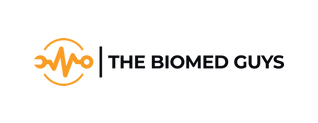

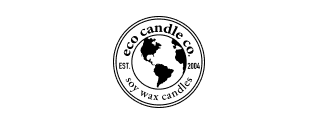
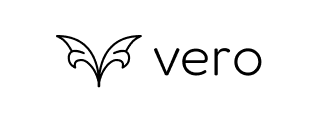
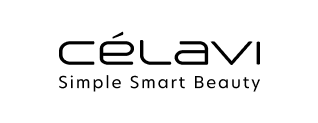

 "Excellent Price and Service Compared to Competition." Paul Cowans, Owner, Cowans Office Supplies
"Excellent Price and Service Compared to Competition." Paul Cowans, Owner, Cowans Office Supplies
